How to Set Up a Home Recording Studio on a Budget
Building a home recording studio doesn't have to be expensive in today's digital age. Whether you are a musician, podcaster, or content creator, you can set up a studio that suits your needs without emptying your bank. Here's step-by-step guide to getting started:
Choose Your Space: Pick a quiet spot in your home, like a spare room or corner of a room, where footfall will be significantly lower. Try to minimize background noise by using thick curtains or bookshelves to absorb sound.
Get Essential Equipment:
- Microphone: Start with a USB microphone like 5 Core RM 4 B. This condenser recording microphone plugs directly into your computer and doesn't require any special driver. It is designed to help you achieve professional-quality audio recordings. The mic is well-suited for singing and gaming. It offers superior clarity and accuracy—the mic holder and the foam cover help to reduce background noise.
-
Headphones: Invest in a studio headphone. It will help you listen to your audio production without disturbing others. You can also listen to very minor details in headphones, which might not be possible in large speakers or studio monitors.

-
Audio Interface: Connect your microphone to your computer with a budget-friendly audio interface like MX 4CH. It's a feature-packed and portable mixing desk that can handle all your audio needs! Whether you are a musician, DJ, or simply looking for a high-quality audio mixer for your home setup, our mixer has you covered. You can easily mix and record your music with four channels, including 1/4" line level inputs, a high impedance input/switch for different instruments, and XLR inputs. If you want to know more about audio interface, we recommend to check out "What People Also Ask About Audio Mixers?" blog to clear most common questions.
-
Recording Software or DAW: Create high-quality audio recordings and make professional edits without breaking the bank. Take advantage of free or affordable software like Audacity, Reaper, or Cakewalk to produce your best audio content yet.
- Pop Filter: Using a pop filter is important in recording because it helps to reduce or eliminate the popping sounds(like 'P' or 'b') that are pronounced in the mic. These sounds create bursts of air that can cause a distortion known as "plosives" in your recording. Pop screens like- POP FILTER prevent plosive sounds, improve audio quality, protect the mic from saliva, and enhance overall recording quality.
- Mic Stand: A microphone stand is an essential accessory for any home recording setup, and here's why it's important and how it benefits your recording experience. You can get a desktop or a tripod microphone stand when choosing the mic stand. However, the most important thing to consider is stability and adjustability. Investing in a dedicated microphone stand is a worthwhile addition to your home recording setup. MS MINI TRI CH is a great desktop mic stand, and MS 080 is an amazing tripod universal mic stand you can't go wrong with.
DIY Soundproofing: Improvise with items you have at home to minimize echo and external noise. Hang thick blankets or use egg cartoons on walls to absorb sound reflection. You can also create homemade acoustic panels using materials like fiberglass or rock wool. If this is too much, go ahead and get yourself a noise shield.
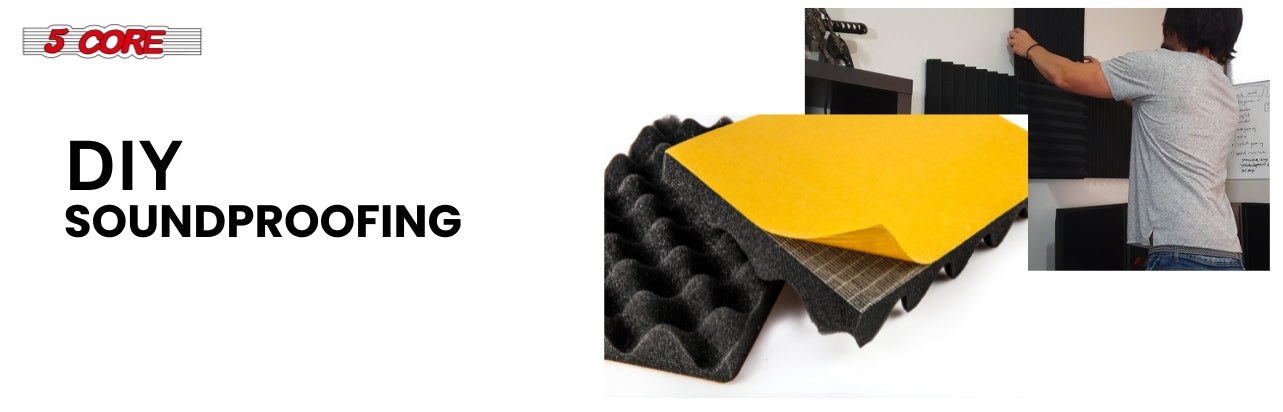
Explore Free Resource: Experiment with free plugins and virtual instruments available online. Many companies offer similar versions of their software for free, allowing you to enhance your recordings without spending extra money.

Upgrade Gradually: Start with basic equipment and upgrade over time as you gain experience and have more budget. Focus on improving your skills rather than buying expensive gear right away.
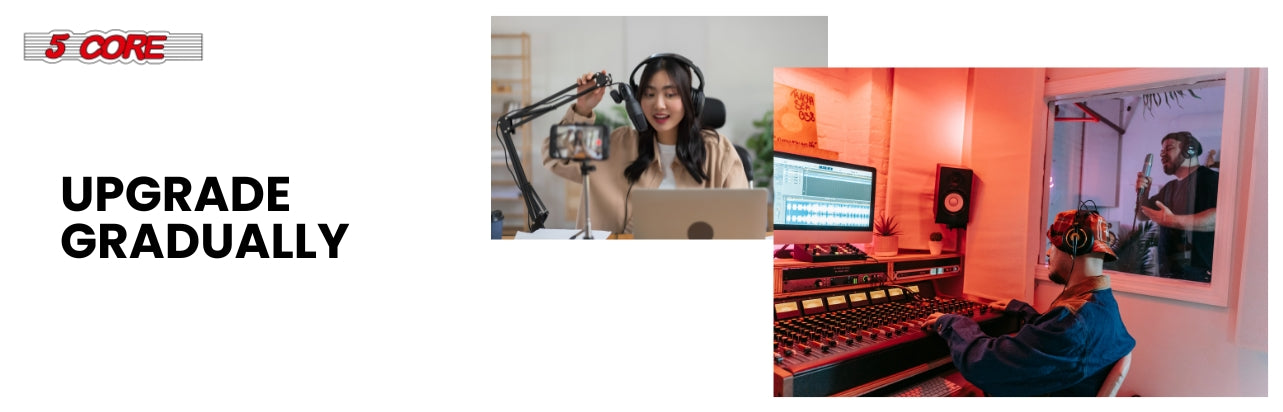
Conclusion:
Setting up a home recording studio on a budget is all about being resourceful and patient. With the right equipment and a bit of creativity, you can produce professional quality recordings from the comfort of your own home. Take your time to learn and experiment with your setup, and most importantly, enjoy the process of creating music or content in your very own studio space!



